Best defined as a multi-asset trading platform, MT5 was launched in 2010. Though it clearly came after MetaQuotes’ popular MT4, it is hardly the successor of the world’s most popular trading platform. The two are apparently aimed at completely different markets, as MT5 has been designed to do what MT4 cannot.
The same is true the other way around too: MT4 provides some perks that MT5 does not. With that in mind, let us take a closer look at what makes MT5 attractive and unique.
In addition to FX – quite majestically handled by MT4 – MT5 covers futures and exchange instruments too. Its user interface – which is fully customizable – looks a lot like that of MT4, but its tools for technical and fundamental analysis are superior.
The programming language included in the MT5 fold, MQL5, was superior to MQL4 for a while there (and according to some: it still is), but upgrades for MQL4 have since leveled this playing field between the two platforms. Besides advanced fundamental and technical analysis, MT5 also offers access to EAs (Expert Advisors) and signal-based trading.
As the years went by more and more features were added to MT5 and the ones that fell short of the mark were ironed out. The Marker Depth feature for instance is excellent. The platform also offers two order accounting modes, one of which (the netting mode) is available for exchange markets. The other, the hedging mode, is aimed at FX markets and yes, it does in fact allow for hedging. Combining Market Depth with One Click Trading, users can trade currency pairs as well as futures and equities with just one click.
When it comes to technical analysis, MT5 is quite impossible to top. A maximum of 100 charts can be opened up simultaneously, which support some 21 time frames. The platform delivers 80 technical indicators (all pre-installed) and more can be added. The indicators are broken up into 4 relevant categories, as well as an extra category for the user-added (custom) ones.
How do you add more such indicators if you lack the skills to create them using the platform-provided MQL 5?
You make use of the various MT5-provided services, such as the app Market and the Freelance Service. The platform also offers an impressive range of fundamental analysis tools, such as a news stream, access to various economic indicators, as well as an economic calendar.
MT5’s compatibility is superb. One can use the platform through just about any web browser and any operating system out there. The only “must” in the equation is an internet connection. The Web Platform (the no-download version) is very capable too. Through it, traders can place pending orders and access some 30 technical indicators as well as 24 graphical objects.
In September 2022 traders found that both MT4 and MT5 had been removed from Apple’s app store. This move came as a shock, given Metatrader’s popularity, and there was little explanation from Apple. However, traders were still able continue using the MT4 and MT5 apps but were not able to receive any updates.
Metatrader worked closely with Apple to address any concerns and get the MT4 and MT5 apps reinstated. The apps were made available for download once again in March 2023.
Despite its impressive features and capabilities, the adoption of MT5 has been slow. To this day, far more online brokers and financial operators rely on MT4 than on MT5. In the foreseeable future, this trend is not likely to change either.
Here’s a list of brokers who support the MT5 trading platform.
| Broker | Features | Regulator | Platforms | Next Step | |
|---|---|---|---|---|---|
 Between 74-89% of CFD traders lose
Founded: 2010 Between 74-89% of CFD traders lose
Founded: 2010Between 74-89 % of retail investor accounts lose money when trading CFDs |
|
ASIC, FCA | MetaTrader 4, MetaTrader 5, cTrader | ||
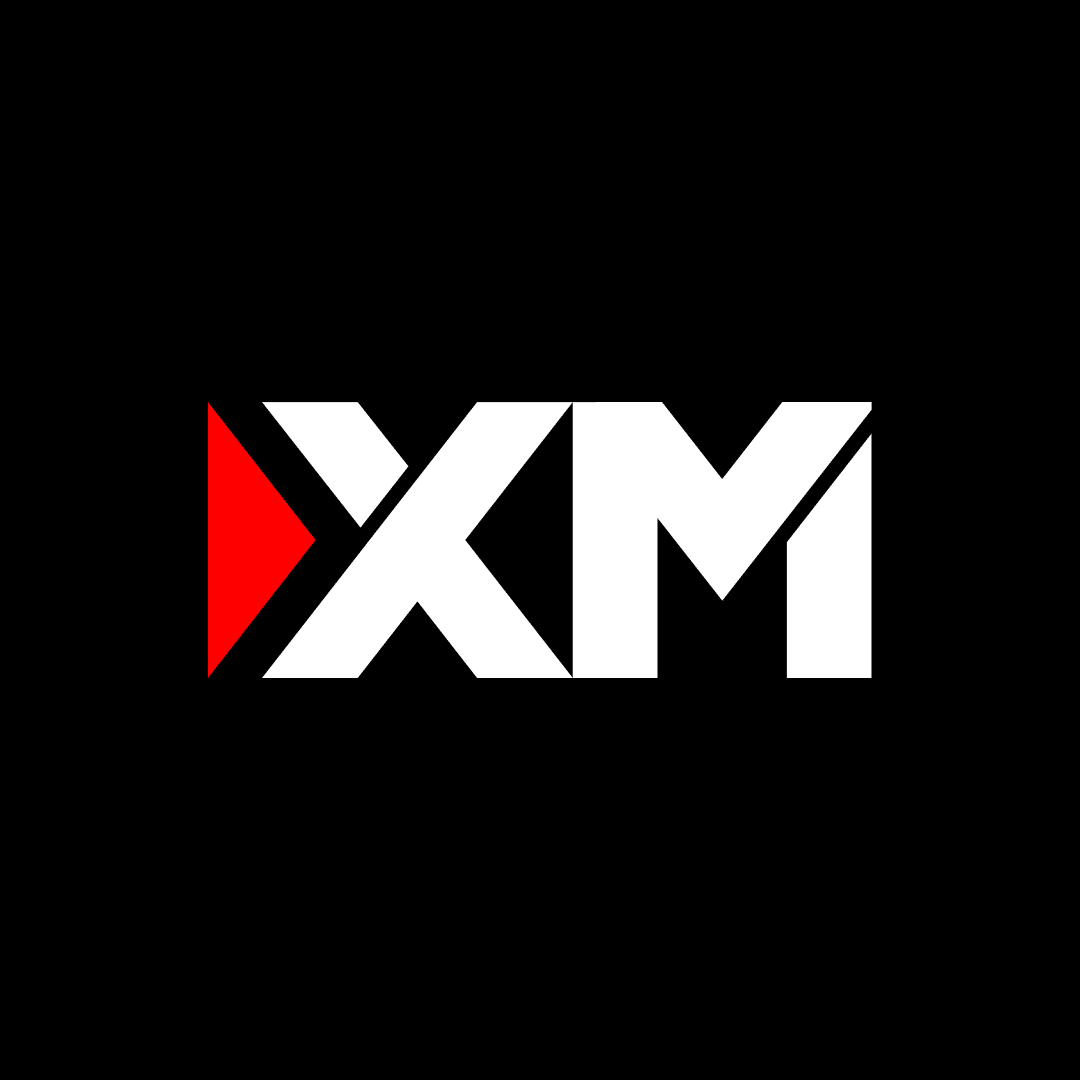 Your capital is at risk
Founded: 2009, 2015, 2017 Your capital is at risk
Founded: 2009, 2015, 2017 |
|
ASIC, CySEC, IFSC | MT4 Terminal, MT4 for Mac, Web Trader, iPhone/iPad Trader, Droid Trader, Mobile Trader, MT5 | ||
 Your capital is at risk
Founded: 2006 Your capital is at risk
Founded: 2006 |
|
CySEC, DFSA, FCA, FSB, SIA | MetaTrader4, MetaTrader5, cTrader, FxPro Edge (Beta) | ||